Module 7 – Multimodality
In this module, you will think about how to adopt and/or adapt multimodular resources and activities in your CLIL teaching.
The CLIL4U Guidebook says:
“In CLIL, it is important to use audio-visual aids and multimedia in order to overcome problems caused by the use of a new language” (Page 24)
According to Dale, van de Es, Tanner (CLIL Skills, European Platform 2010 Page 41):
“Since learners use different ways to take in input, it is useful if input is multimodal at various stages of a lesson or lessons. In the CLIL classroom, it is even more important to exploit as many input modes as possible , both linguistic and non-linguistic, to ensure as many learners as possible understand the input.”
For the CLIL teacher, a multimodal approach to the classroom can result in the creation of attractive and professional resources, and can provide linguistic support.
For the CLIL student, a multimodal approach can be a powerful motivator. It can add variety and interaction to a lesson and provide stimulating visuals to support understanding of language. It can also be a rich source of cultural awareness. Most of all, it can allow students to work both collaboratively and independently.
Learning Stages:
In this module, you will think about how to adopt and/or adapt multimodular resources and activities in your CLIL teaching.
The CLIL4U Guidebook says:
“In CLIL, it is important to use audio-visual aids and multimedia in order to overcome problems caused by the use of a new language” (Page 24)
According to Dale, van de Es, Tanner (CLIL Skills, European Platform 2010 Page 41):
“Since learners use different ways to take in input, it is useful if input is multimodal at various stages of a lesson or lessons. In the CLIL classroom, it is even more important to exploit as many input modes as possible , both linguistic and non-linguistic, to ensure as many learners as possible understand the input.”
For the CLIL teacher, a multimodal approach to the classroom can result in the creation of attractive and professional resources, and can provide linguistic support.
For the CLIL student, a multimodal approach can be a powerful motivator. It can add variety and interaction to a lesson and provide stimulating visuals to support understanding of language. It can also be a rich source of cultural awareness. Most of all, it can allow students to work both collaboratively and independently.
Learning Stages:
- Go to your Learning Diary and do Task 1 – Reading about 'Why CLIL?'
- It is helpful to find different ways (multimodal ways) to introduce new vocabulary to your students. Using a short video to introduce new vocabulary, or a gapped text, where students can choose words to fill the gaps, is very effective. Another way to introduce new vocabulary is by using classroom posters. These can show categorised mindmaps, labelled diagrams or pictures, or a short topic-related text.
Examples
Click on the images to enlarge them.
- Now go to your Learning Diary and do Task 2 – Creating resources.
- The CLIL teacher’s role often consists less in teaching material to students, and more in guiding them towards resources and information. Their investigations help them to learn for themselves as they work to complete an assignment. The teacher monitors their learning and ensures that any gaps in curriculum outcomes are achieved. See this table for some useful tips for finding online resources:
- Go to your Learning Diary and do Task 3 – Finding resources.
- Students can read online texts such as webpages more easily by using Wordlink, which is part of the Multidict suite. Download and watch this demonstration of Wordlink in use:
- Processing a Webpage - Click Here
- Creating a Page - Click Here
- Go to your Learning Diary and do Task 4 – Practising with Wordlink.
- We can see from the diagram of 21st Century Learning below that as part of a multimodal approach to CLIL learning, Digital/ICT Literacy is vital for our students. Click on the image to enlarge it.
- “ Technology will never replace teachers, but teachers who use technology will replace teachers who don’t”. (Dr Ray Clifford, 1983) New technologies become effective and relevant educational tools by allowing students to access new information, to connect with others , and to build links between their lives, their community and the world at large.
- Go to your Learning Diary and do Task 5 – Exploring ICT tools and techniques.



|
Resources
|
Examples
|
|
Video Clips
|
YouTube
|
|
Spoken Text
|
iTunes, podcasts
|
|
Educational
Documentaries
|
TED, TeachersTV
|
|
Written &
Spoken Input
|
How Stuff works
|
|
Online News
Resources
|
CNN, BBC World
Service, Guardian Online, CBBC Newsround, Kidson Media-Link
|
|
Visuals
|
Google images
|
|
Maps
|
Google Earth
|
|
Lyrics
|
Lyrics, Azlyrics
|

Indeed, it is a necessary job requirement in today’s world.
It is also integral to a CLIL approach to teaching. ‘ Using ICT as a teaching resource’ is one of the Competences of a CLIL Teacher.

http://lendtrento.eu/convegno/files/mehisto.pdf
It is good pedagogy which drives education, not technology. However, technology is a tool to support learning. Its value is in enabling students to develop their thinking.
In the Module on Cognition, we looked at Bloom’s Revised Taxonomy of Thinking Skills, which describes traditional classroom practices, behaviours, knowledge and actions. The Taxonomy has also been adapted to show how ICT tools and technologies can facilitate learning.
See the chart below - you can click on the image to enlarge it:

http://www.educatorstechnology.com/2013/03/a-great-concept-map-on-blooms-digital.html
Bloom's Digital Taxonomy lends itself especially to task and project-based learning, where students work independently to solve problems and develop their own knowledge and skills.
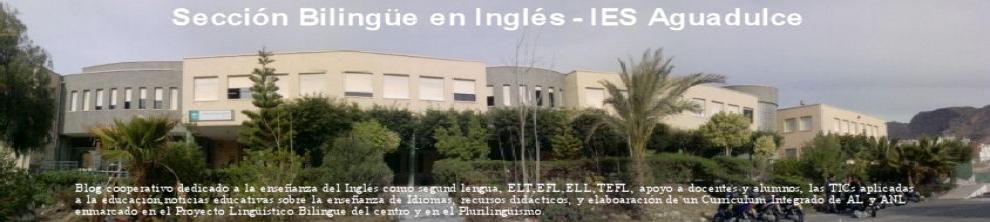
No hay comentarios:
Publicar un comentario